 Despite a wealth of new digital modes from Yaesu’s Fusion, to Motorola’s DMR, DSTAR has been around a few years, and still offers a strong community following with some great reflectors and contacts to connect to. Andi f you think DSTAR is old, then remember that people are still connecting to the old analogue of IRLP and Echolink… There’s lots of modes, and DSTAR is just one of those many modes which can still give satisfaction and enjoyment in the hobby!
Despite a wealth of new digital modes from Yaesu’s Fusion, to Motorola’s DMR, DSTAR has been around a few years, and still offers a strong community following with some great reflectors and contacts to connect to. Andi f you think DSTAR is old, then remember that people are still connecting to the old analogue of IRLP and Echolink… There’s lots of modes, and DSTAR is just one of those many modes which can still give satisfaction and enjoyment in the hobby!
Icom UK regularly get enquiries from customers and other D-STAR users who are having problems getting registered onto the D-STAR network.
Whilst Icom encourage users to register with their local repeater keeper, this isn’t always possible even though in a perfect world this shouldn’t be a problem. However there may be reasons why users cannot register, so if you require registration, you can click this link to send Icom UK an email directly with the following details and they will add you to the D-STAR network:
• Name,
• Call sign,
• Postcode
• Email address.
Alternatively, you can click here to the D-STAR Registration Form and fill in your details on the form provided. When Icom UK have processed your request, you will receive an email and then you will be able to get on the air…digitally. Don’t forget you do not have to be registered to use the repeater locally.
You can look up your registration on sites such as http://query.ke5bms.com/index.php?callsign= (usually after a refresh period of up to an hour from registration).You could see something like this image to the left…
Other D-Star callsign lookup sites exist, which in fact update much more quickly but can report erroneously that: “Registration NOT OK! (IP outside of assigned pool!)” or something similar. You can ignore this. This is because the Trust Server and our GB7IC Gateway are using an updated version of system software. There used to be an IP address assigned within a range of 8 IP addresses shown in the first, registration block which is assigned to each user. This no longer happens and we believe that such registration check sites should and presumably will be changed to reflect this. An IP address is not needed for ‘normal’ DV use, only for DD use. DD (Digital Data) mode is a high-speed data call using Icom ID-1 (23cm) radios, either simplex or possibly duplex via D-Star gateways, licenses for which seem to be unavailable in the UK.
These checkers may also claim that any callsign entered is a “US-Trust Gateway” which is almost never true. This also reveals an error in the line which often follows: “The Space-ID should NOT be registered for a gateway, it may create routing issues!” which, if the entered callsign is not a gateway, is clearly not a problem. Consequently, the statement that “Registration [callsign] NOT OK!” is also untrue and can be ignored. We believe that only MB6 and GB7 callsigns can be used as gateways in this country.
A default Terminal Id (one without a visible suffix in the ‘Terminal CS’ column) is needed for linking and unlinking reflectors using DPlus and perhaps other DPlus functions. UK keepers add this Terminal ID routinely. This is an important part of registration, which is all too commonly left out when self-registering at, say DB0HRF.
This registration will need to propagate itself around the 80+ Reflectors and hundreds of gateways before you will have absolutely all of the network at your fingertips (outside of Japan) but this is unlikely to trouble you after 10 minutes or so, unless any devices are or have recently been off-air or are not updating for some reason.
The new Access Point feature of the ID-51Plus2 and ID-4100 will also need a Terminal ID for this new feature. We currently use the Initial “A” for this purpose. We will add this if necessary on request to older accounts but have been doing so routinely on new ones since around November/December 2016. You can see what has been allocated (if any) using the above callsign lookup (in the example above the “A” of Terminal CS “G4ICM A” in the left column and a PCName of “ACCESSPOINT”). This letter needs to be entered into the App for Access Point use. You will also need the Internet address for our server for the MS3W software, which is gb7ic.icomuk.co.uk This is not the same as an “A” suffix on a gateway/repeater, which would indicate a 23cm module in that case.
One more use for Terminal IDs (not IP addresses) is applicable in the USA and perhaps other countries, where family members are permitted to use the licensee’s radios to communicate with the licensee. In this case there would be 2 or more terminals set up, such as W1ABC-M and W1ABC-P representing a mobile and a portable radio. This allows callsign routing between the two radios. We are not permitted this family members scenario in the UK. Callsign routing still works though, and is actually better-suited to using the same callsign in each of your radios, if you happen to have more than one. The system can then route traffic to you whichever radio (repeater) you used (keyed-up) last and it will find you if you are still active there. Be aware that a distant user using callsign routing is able to connect and transmit over a Gateway which is currently engaged on a Reflector call. The distant caller has no way of detecting this because he/she is not aware which Gateway is involved.
Note that in the U.S., just like the UK, family members are NOT allowed to use a ham’s radio to contact the ham. Amateur transmitters must always be under the control of a licensed amateur, and may not be used by a non-licensed person (family member or not) without a licensed amateur in control.
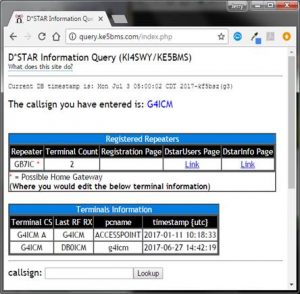
Leave a Reply
You must be logged in to post a comment.